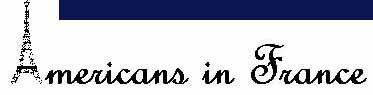 |
||
|
|
||
Southern Burgundy Explorer![]() iTunes Review How To
iTunes Review How To
If you’ve bought the Southern Burgundy Explorer I kindly request that you give it a review in iTunes. This helps with ‘traction’ and future sales. To help you do this, here’s a primer on how to review the Southern Burgundy Explorer in iTunes on your iPhone/iPad/iPod touch.
Open the app. Even if your review is written in iTunes you need to open the app first.

Once the app is open touch the comment icon at bottom right.

This takes you to the comments page. Touch top left hand corner ‘Rate on iTunes.’

You will then be told you are leaving the app. Touch ‘Go for it!’.

You’ll see a few pages being turned over but eventually you’ll end up in iTunes at the app review page. If there are any reviews in your iTunes store you’ll see them. Touch ‘Write a Review.’

You may be prompted for your Apple ID password.

Once you type in your password you’ll be at the page where you can write your review. Once you complete your review touch send. There’s no prompt to tell you your review has been sent. You’ll just go back to the app review page.

Your review is done. Thanks!

French Video Immersion
Sign-up for the FREE Americans in France newsletter.
Just type in your e-mail address and click 'Subscribe'.
![]()
|
Home |